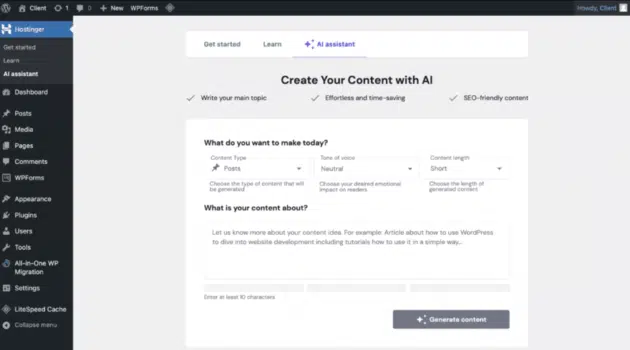Hostinger, a renowned web hosting provider, has recently upgraded its WordPress AI Assistant, offering users more control and flexibility. This AI Assistant is a free AI content generator plugin available with Hostinger’s web hosting and cloud hosting plans.
What is the AI Assistant?
The AI Assistant is a WordPress plugin developed by Hostinger. It automates post creation with artificial intelligence (AI), allowing users to generate engaging content for their WordPress websites effortlessly. Users simply need to share an idea for their post, and the AI takes care of the rest. It analyzes the input and automatically creates a well-structured and SEO-friendly blog post, complete with a title, introduction, paragraphs with headings, and conclusion.
The more precise and detailed the user’s query is, the better the quality of the content. Users can specify preferred keywords, the post’s audience, the text’s length, and other criteria to ensure their content is precise and useful. The current version of the AI Assistant plugin can generate blog posts whenever users need new content for their website, helping keep their website fresh and updated. The plugin works best in English and supports over 50 other languages, including Spanish, French, German, and Chinese.
Hostinger teases further enhancements in the future, so stay tuned – we’ll be sure to update our website when new updates are announced. In the meantime, check out our Hostinger Review to learn more about the hosting provider, or read our Hostinger Website Builder Review if you’re interested in building a website from scratch.
Who Benefits From the AI Assistant?
The AI Assistant is designed to cater to a wide range of online hustlers. It benefits content creators, business owners, website administrators, web developers, and anyone else seeking to streamline content creation.
Advantages of Using the AI Assistant
The AI Assistant offers several advantages:
- Fewer expenses: Automating the content creation process reduces time and cost significantly.
- Increased productivity: AI Assistant enables website owners to update their websites more frequently.
- Higher visibility: The plugin generates SEO-friendly content, helping websites rank higher on search engines and, ultimately, drive more organic traffic.
- For instance, if you own a cafe and want to attract more clients, you can regularly update your blog with interesting recipes, baking tips, and stories behind your specialty products, enticing potential customers and keeping them returning for more. Or if you are a developer with a potential client who owns a car dealership service, you can offer not only website creation services but also deliver a fully functional website with proper content2.
How to Use the AI Assistant?
Users can find the AI Assistant feature by adding a new WordPress website to their hosting plan. During the onboarding process, they’ll land on the step “Automate Your Text Creation with AI” – that’s where they begin. If users have already set up their WordPress website and want to use AI Assistant, they can navigate to the “Websites” section, click on “Manage” next to the WordPress website in question, find the “Tips to improve” section on the main dashboard page, and click on “Install AI Assistant”.
To generate content with AI Assistant, users need to log in to their WordPress dashboard, click on “Hostinger” in the top-left, and open the AI assistant tab. They can select the preferred options for the content type (e.g., posts or pages), tone of voice (e.g., neutral, formal, friendly, etc.), and content length (e.g., short or long). Then, they describe the topic they want AI to generate content about, click on “Generate content”, and give it some time. Once they get the result, they can customize keywords and the meta description. Finally, at the bottom of the page, they’ll see word and character count. If they’re happy with the result, they can click on “Publish” and publicize their post or page right away. Otherwise, they can click on “Edit as a draft” to review and proofread the text.
In conclusion, Hostinger’s improved WordPress AI Assistant is a powerful tool that gives users more control over their content creation process. It’s a game-changer for anyone looking to streamline their workflow, increase productivity, and enhance their website’s visibility.